WordPress is one of the most popular CMS across the globe, that has an easy to manage backend. It is a powerful website builder. Now, you can develop a basic website in a few hours using WordPress for free or at the lowest cost.
Now, many of our clients have asked about the safety and security of the WordPress website. Well, their concern is absolutely correct, data security is the most important thing you should consider. Every platform has flaws; even the WordPress website has some loopholes. Now, it’s the responsibility of a professional WordPress Website Developer to eliminate those loopholes and make your website secure.
Keep Your WordPress Website Secure using these Methods:
❶ Trusted Plugins: As WordPress has millions of free plugins, it’s imperative to choose the right plugin to ensure the safety of your website. Check the number of installs, reviews, rating and most important plugin updates. Always use a plugin which are getting constant updates.
❷ Paid Theme: It’s still wise advice to use a paid WordPress Theme than using a free theme. Free themes have plenty of flaws, loopholes which theme developers purposefully keep to make money. So, we will advise buying a paid theme to ensure the safety and security of your WordPress Website. With Paid WordPress Theme, you will also get support from the theme developers.
❸ WordPress Version Update: WordPress team keep updating the core of WordPress to ensure safety and security. Now, it should be your responsibility to keep the version update ensuring the compatibility with Theme, Plugins. One mistake and you might screw up your CMS website.
❹ Disable Comments: Comments on your Website or Blog is the most common way, using which these hackers do SQL injection and corrupt the database. Either disable the comments, or you can allow comments using Facebook login.
❺ Spam Protection Plugin: WordPress has some awesome plugins like Akismet, Jetpack, that disable spam comments and protects your website from getting hacked. You might get some more plugins. However, I prefer to use these both.
❻ Firewall Plugin: WordPress has Sucri – a free firewall and virus scanner that protects your website from intruders. Again, you will get some more Free Firewall Plugins. However, we prefer Sucuri to keep your website safe and secure.
❼ Data Analytics: You must use Google Analytics to monitor our Website Traffic constantly. This tool will show you data from where you are getting traffic and how much time they are spending on your website. You can also check from which country you are getting the maximum traffic. If you don’t get traffic from my audience, it triggers an alarm, and you take the necessary step.




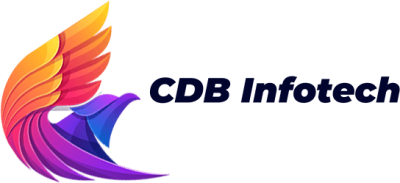
0 Responses to Protect Your WordPress Website From Hackers- Know How